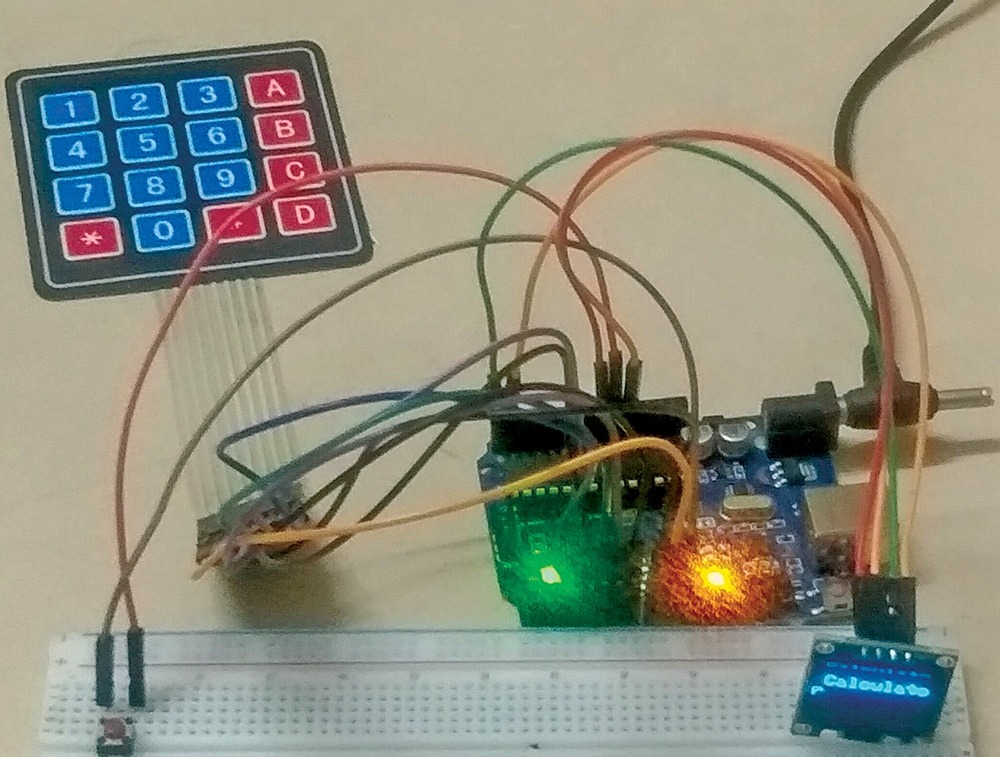This Arduino-based dual-mode scientific calculator offers both basic and advanced functions. In normal mode, it performs standard operations like addition, subtraction, multiplication, and division using a 4×4 keypad, with results shown on an OLED display. A push-button switch allows users to toggle to scientific mode, enabling calculations like sine, cosine, tangent, and square root. Compact and user-friendly, the device is ideal for students, engineers, and professionals, combining clear OLED output with versatile keypad functionality.
Components
- Arduino Uno
- 4×4 keypad
- OLED display (SSD1306)
- Push-to-on switch (SW1)
- Jumper wires
Block Diagram
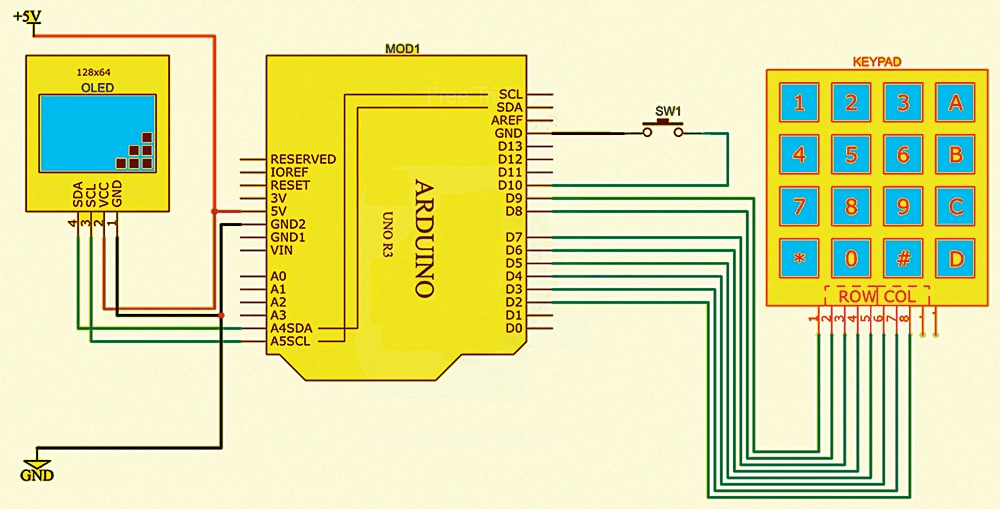
Operating Mode of the Calculator
The calculator features three modes of operation: normal, scientific, and switching. Each is described below.
Normal: Used for basic arithmetic operations. In this mode, the keypad functions as follows:
- A – Multiplication (*)
- B – Addition (+)
- C – Subtraction (-)
- D – Division (/)
- * – Clear input
- # – Execute calculation
Scientific mode: Enables advanced operations. In this mode, the same keys are reassigned to:
- A – sin (value)
- B – cos (value)
- C – tan (value)
- D – sqrt (value)
- * – Clear input
Switching: The push button connected to pin D10 of the Arduino toggles between normal and scientific modes.